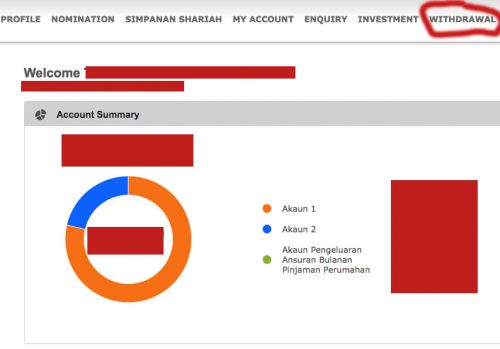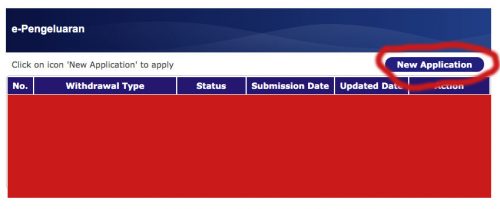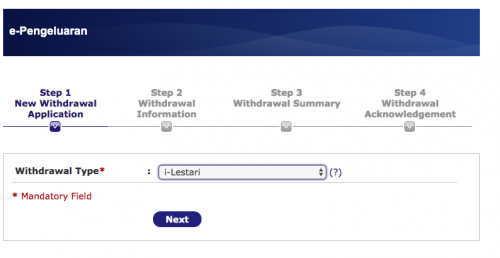i-Lestari using i-account online Withdrawal
As recent situation, EPF has introduce new type of EPF withdrawal from account 2 called i-Lestari which allow member to make withdrawal from minimum rm 50 until max rm 500 and it can be done through e-pengeluaran using online i-account
Here are step to apply using EPF online
- Login into epf online account .
- if dont have online account need to apply first
- Go to withdrawal menu

i-account main page and withdrawal menu
- Select new application

Click new application menu for next process
- Choose withdrawal type. In this case i-Lestari.

select i-Lestari withdrawal from i-account online
- Key in necessary info. Your bank account is the most important
- Submit
Thats all. And wait feedback from EPF regarding your i-Lestari application.
Beside i-Lestari, there also few more option for withdrawal such as first buying house, reduce house loan, education, health, saving more than 1 million and few more from the list and changes based on EPF decision
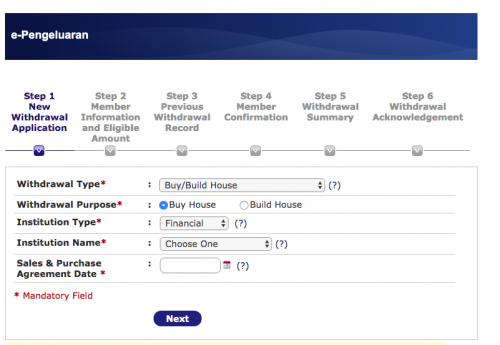
other withdrawal option available in i-account
Hopefully this step to i-Lestari withdrawal using i-account online (Account 2) from EPF is useful.
Update: EPF has create another page for their customer apply for i-Lestari without hasle. This for anyone don’t have online account or forget password or anything related to login to i-account.
Here the new url specifically for i-Lestari : https://ilestari.kwsp.gov.my/. New application, check application status and few more info can be found here.
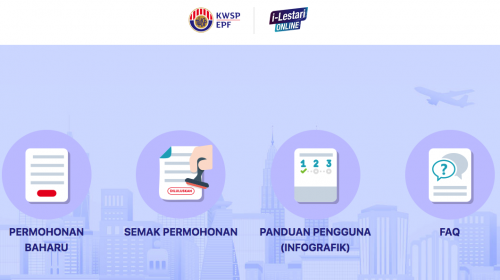
i-lestari page
Here are few article related with KWSP/EPF you might be interested